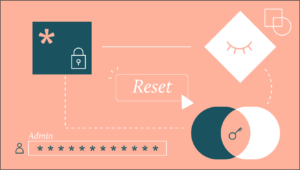Improving Page Speed for Elementor Websites
Enhancing the speed of your Elementor website is crucial for providing a better user experience and improving SEO rankings. Here are key steps to optimize your website effectively:
1. Optimize Images
- Convert Images to WEBP: Avoid using PNG files; instead, convert your images to the WEBP format, which is more efficient and reduces load times.
- Set Specific Width and Height: Define the dimensions of your images to prevent unnecessary scaling and to help the browser allocate space for them in advance.
2. Use Custom Fonts
- Upload Custom Fonts: Instead of selecting Google Fonts from the Elementor dropdown, upload and use custom fonts. This reduces external requests and improves load times.
3. Optimize Tracking Scripts
- Move Scripts to Footer: Place tracking scripts in the footer rather than the header or body. This ensures that the content loads before the scripts, improving perceived page speed.
4. Defer Scripts
- Defer Non-Critical Scripts: Especially defer any embedded scripts. This prevents them from blocking the initial rendering of the page.
5. Optimize Video Embeds
- Use Facade for Videos: Implement an image overlay (facade) for videos. This means loading a static image initially, and only loading the video when the user interacts with it.
6. Minify Resources
- Minify CSS, JS, and HTML: Use a reliable plugin to minify your website’s CSS, JavaScript, and HTML files. This reduces the file sizes and speeds up load times.
7. Simplify Page Structure
- Reduce Nested Containers: Avoid using too many nested containers, columns, or sections. Simplify the layout to reduce complexity and improve loading speed.
8. Implement Lazy Load
- Lazy Load Images and Videos: Enable lazy loading for images and videos to ensure they only load when they enter the viewport. This significantly reduces the initial load time.
9. Simplify Initial View
- Keep Initial View Simple: Ensure that the first view of your page is as simple as possible. Avoid adding too many elements, as this increases the load time.
Additional Tools and Tips
- WP Rocket: Use WP Rocket for advanced caching and performance optimization.
- Cloudflare CDN: Implement Cloudflare CDN to leverage its content delivery network for faster load times across different regions.
- Nitropack: If you’re not a developer, consider using Nitropack. It automates many optimization tasks and can significantly enhance your website speed.
Conclusion
Improving the page speed of an Elementor website involves a combination of optimizing media, scripts, and page structure. While these steps won’t necessarily achieve a perfect score immediately, they will contribute significantly to faster load times and a better user experience. Learning and implementing these good building habits can also reduce the dependency on automated tools like Nitropack.
For a more detailed walkthrough, you can watch this video by Web Squadron.